Create how to guides with ai – Create How-To Guides with AI: This guide explores the effective use of artificial intelligence in crafting comprehensive and engaging how-to guides. We will examine various AI tools and techniques, focusing on optimizing content structure, ensuring accuracy, and enhancing user experience. The process of leveraging AI for this purpose, from initial concept to final publication, will be detailed, providing a practical approach for both novice and experienced content creators.
The increasing sophistication of AI writing tools presents exciting opportunities for streamlining the creation of high-quality how-to guides. This exploration covers selecting the right AI tools, structuring content logically, implementing effective visuals, and verifying the accuracy of AI-generated information. Ultimately, the goal is to produce guides that are not only informative but also user-friendly and engaging.
Defining “How-To Guides” with AI Assistance
How-to guides provide step-by-step instructions to accomplish a specific task or solve a particular problem. They are a crucial form of documentation, instruction, and learning, spanning various fields from technical manuals to cooking recipes. The effective use of AI is rapidly transforming their creation and accessibility.How-to guides, with or without AI assistance, share common characteristics for success. A well-written guide is clear, concise, and easy to follow.
It uses simple language, avoids jargon, and employs visual aids where appropriate to enhance understanding. The instructions are logically sequenced, and the guide addresses potential problems or common errors users might encounter. A successful guide also considers its target audience and tailors its language and complexity accordingly.
Types of How-To Guides
How-to guides encompass a range of formats, each serving a distinct purpose. Step-by-step guides offer a linear progression of instructions, ideal for tasks with a clear sequence of actions. Troubleshooting guides focus on identifying and resolving specific problems, often using a diagnostic approach. Tutorials provide more in-depth explanations, often incorporating background information and theoretical concepts alongside practical instructions. Another type is the “cheat sheet” which provides a quick reference guide for frequently used information.
Benefits of AI in Creating How-To Guides
AI offers several advantages in the creation of how-to guides. AI writing tools can generate initial drafts, saving time and effort. They can also assist in optimizing the guide’s clarity and readability by suggesting improvements in sentence structure and word choice. AI-powered tools can analyze existing documentation and identify areas for improvement, such as gaps in information or inconsistencies in style.
Furthermore, AI can help translate guides into multiple languages, expanding their reach to a wider audience. Finally, AI can personalize the guide’s content based on the user’s skill level and prior knowledge.
Examples of AI-Enhanced How-To Guides
Imagine a software tutorial enhanced by an AI chatbot that provides real-time assistance to users as they follow the steps. The chatbot could answer questions, offer alternative solutions, and even proactively identify and address potential errors. Another example is an AI-powered tool that automatically generates a step-by-step guide from a video demonstration, extracting key actions and creating a textual representation.
A third example could be a troubleshooting guide for a piece of hardware, where an AI analyzes user-reported problems and suggests relevant solutions based on a vast database of known issues and fixes. This might even involve generating a customized troubleshooting flow based on the user’s specific problem description.
AI Tools and Techniques for Guide Creation
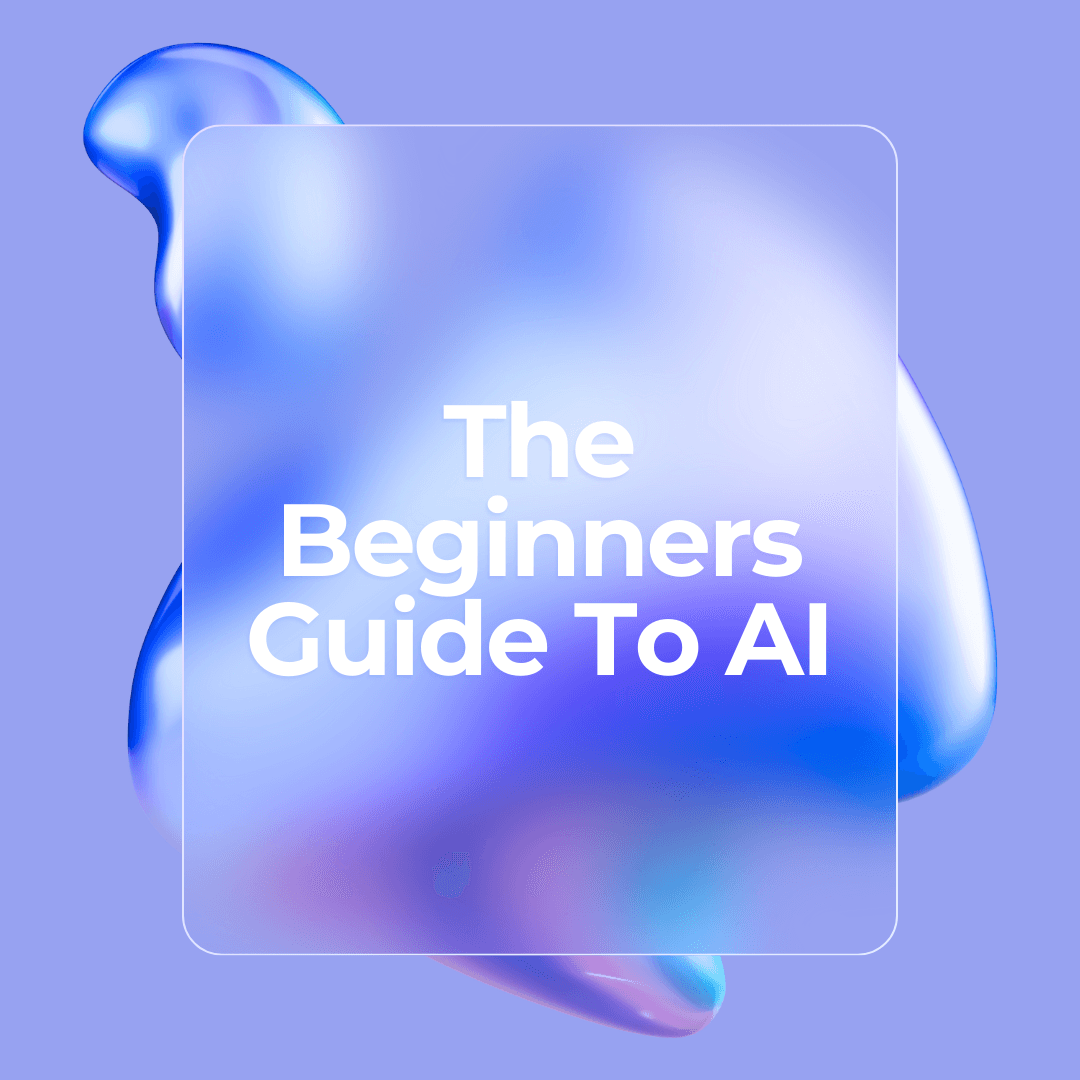
Artificial intelligence is rapidly transforming content creation, offering powerful tools to streamline and enhance the process of writing how-to guides. This section explores various AI writing tools and techniques, demonstrating their effective application in generating comprehensive and engaging how-to content. We will examine their use in creating different guide sections and improving overall clarity and conciseness.
AI Writing Tools for How-To Guides, Create how to guides with ai
Several AI writing tools are specifically designed or adaptable for creating how-to guides. Choosing the right tool depends on factors such as budget, desired features, and the complexity of the guide. The following tools represent a range of options available in the market.
- Jasper: Jasper is a popular AI writing assistant known for its versatility. It offers various templates, including those specifically designed for creating how-to guides. Its strength lies in generating engaging and well-structured content, although it may require some editing for accuracy and precision.
- Copy.ai: Copy.ai focuses on generating marketing copy but can be effectively used for creating how-to guides, especially for simpler processes. Its ease of use and speed make it a good option for quick guide creation, but it might lack the depth of more advanced tools.
- Grammarly: While not strictly an AI writing tool, Grammarly’s advanced features can significantly improve the clarity and accuracy of a how-to guide. Its grammar and style checking capabilities ensure professional-quality writing.
- Writesonic: Writesonic provides various writing tools, including features for generating how-to guides. It offers a balance between ease of use and advanced capabilities, making it suitable for a wide range of users and guide complexities.
Utilizing AI for Effective How-To Guide Creation
Effectively using AI for creating how-to guides involves a strategic approach. It’s crucial to view AI as a collaborative tool, not a replacement for human expertise.
The process generally involves providing the AI with a clear prompt outlining the guide’s topic, target audience, and desired tone. For example, a prompt might be: “Write a concise how-to guide for beginners on installing a WordPress theme, emphasizing simplicity and clear step-by-step instructions.” The AI then generates initial content, which the user refines through editing, fact-checking, and adding personalized touches.
Iterative refinement is key to achieving high-quality results.
AI-Generated Sections of a How-To Guide
AI can effectively generate different sections of a how-to guide.
Introduction: The AI can create a concise introduction that clearly states the guide’s purpose, target audience, and the problem it solves. For example, an AI could generate an introduction stating the guide’s aim to teach users how to bake a perfect chocolate cake, suitable for beginners with limited baking experience.
Steps: The AI excels at generating numbered steps with clear instructions. However, it’s essential to review and ensure the steps are accurate, complete, and logically ordered. The AI might generate steps like: “Preheat oven to 350°F (175°C)”, “Combine dry ingredients”, “Mix wet ingredients”, etc.
Conclusion: The AI can generate a brief conclusion summarizing the guide’s key takeaways and offering further resources or tips. For instance, the AI might conclude by suggesting variations to the recipe or linking to advanced baking techniques.
Improving Clarity and Conciseness with AI
AI tools can enhance the clarity and conciseness of how-to guides. Grammar and style checkers identify and correct grammatical errors, improve sentence structure, and ensure consistent tone. AI-powered paraphrasing tools can help simplify complex sentences, making the guide more accessible to a wider audience. For example, a sentence like “The aforementioned procedure necessitates the utilization of a specialized tool” could be simplified to “You’ll need a special tool for this.” By using these tools iteratively, the guide’s readability and overall impact can be significantly improved.
Structuring How-To Guides with AI-Generated Content: Create How To Guides With Ai
Effective structuring is crucial for creating clear and easily understandable how-to guides. A well-structured guide ensures readers can quickly find the information they need and follow the instructions without confusion. AI can significantly assist in this process, from generating content to organizing it logically.
Table-Based Step-by-Step Guide Structure
A tabular format provides a clear and concise way to present a how-to guide, particularly for tasks with multiple sequential steps. Each row represents a single step, with columns detailing the action, explanation, and visual representation. This structure is easily adaptable for various screen sizes due to its inherent responsiveness.
| Step | Action | Explanation | Image Description |
|---|---|---|---|
| 1 | Open the application. | Locate the application icon on your desktop or in your applications menu and double-click it to launch. | A screenshot showing the application icon and the desktop or application menu. The cursor is hovering over the icon. |
| 2 | Create a new document. | Click on the “New” button or select “New Document” from the File menu. | A close-up screenshot of the application’s interface showing the “New” button or the “File” menu with “New Document” highlighted. |
| 3 | Enter your text. | Type your text into the document. | A screenshot showing the document with sample text typed into it, the cursor blinking at the end of the text. |
| 4 | Save the document. | Select “Save” from the File menu or use the keyboard shortcut (Ctrl+S or Cmd+S). | A screenshot showing the “Save” option highlighted in the File menu, or a close-up of the keyboard showing the Ctrl/Cmd+S keys pressed. |
Bullet Point Organization for Steps
Using bullet points simplifies the presentation of steps, making the guide easily scannable and digestible. This method is particularly useful for shorter, less complex guides. Each bullet point should represent a single, clear action.
The following bullet points Artikel the steps to bake a simple cake:
- Preheat oven to 350°F (175°C).
- Grease and flour a 9-inch cake pan.
- In a large bowl, cream together butter and sugar until light and fluffy.
- Beat in eggs, one at a time, then stir in vanilla.
- In a separate bowl, whisk together flour, baking powder, and salt.
- Gradually add the dry ingredients to the wet ingredients, mixing until just combined.
- Pour batter into the prepared pan and bake for 30-35 minutes.
- Let cool in the pan for 10 minutes before inverting onto a wire rack to cool completely.
Sectioned Structure for Complex Guides
Complex how-to guides benefit from a structured approach using numbered lists and subheadings to break down the process into manageable sections. This improves readability and allows readers to easily navigate to specific parts of the guide.
Creating a complex project, such as building a piece of furniture, requires a well-defined structure. Breaking it into logical sections makes the process less daunting.
- Materials Gathering:
- Acquire all necessary wood pieces.
- Gather hardware: screws, nails, glue.
- Prepare tools: saw, drill, screwdriver.
- Assembly:
- Assemble the frame.
- Attach the legs.
- Install the drawers or shelves.
- Finishing Touches:
- Sand all surfaces smooth.
- Apply stain or paint.
- Apply a protective sealant.
Image Incorporation and Description
Images significantly enhance how-to guides, but textual descriptions are essential for accessibility and to convey information to those who cannot see the images. Each image should have a detailed caption that explains what is shown and its relevance to the steps.
The importance of descriptive image captions cannot be overstated. They ensure inclusivity and provide context for visually impaired users.
Ensuring Accuracy and Clarity in AI-Generated Guides
Creating accurate and clear how-to guides using AI requires careful attention to detail and a robust verification process. While AI can significantly accelerate content generation, relying solely on its output without rigorous checks can lead to inaccurate, misleading, or poorly structured guides. This section Artikels strategies to mitigate these risks and produce high-quality, reliable content.
Potential Pitfalls of Solely Relying on AI
AI models, while powerful, are trained on vast datasets that may contain inaccuracies or biases. This can result in AI-generated content that is factually incorrect, outdated, or presents information in a confusing manner. Furthermore, AI lacks the real-world experience and nuanced understanding that a human expert possesses, potentially leading to oversimplifications or omissions of crucial steps in a how-to guide.
Over-reliance on AI without human oversight increases the risk of publishing flawed instructions that could lead to user frustration or even safety hazards, especially in technical guides. For example, an AI might generate instructions for assembling furniture that omit a crucial step, leading to an unstable structure.
Fact-Checking and Verifying AI-Generated Information
To ensure accuracy, a multi-step verification process is essential. First, compare the AI-generated content with multiple reputable sources. This could involve cross-referencing information from established websites, manuals, academic papers, or industry-standard documentation. Second, carefully examine the AI’s reasoning and methodology. Does the information flow logically?
Are the steps clearly defined and sequential? Third, conduct practical tests whenever feasible. If the guide describes a physical process, try following the instructions yourself to identify any gaps or inaccuracies. Fourth, seek expert review, especially for complex or safety-critical procedures. A human expert can identify subtle errors or omissions that might be missed by automated checks.
For example, when creating a guide on electrical wiring, having an electrician review the AI-generated content is crucial to ensure safety.
Ensuring Clarity and Readability of AI-Generated Guides
Clarity and readability are paramount for effective how-to guides. AI-generated text may sometimes be overly technical, verbose, or lack a logical flow. To enhance clarity, employ the following strategies: First, use plain language and avoid jargon. Second, break down complex tasks into smaller, manageable steps with clear instructions for each. Third, incorporate visual aids such as diagrams, illustrations, or screenshots to complement the text and make the instructions easier to follow.
Fourth, use consistent formatting and headings to improve the guide’s structure and organization. Fifth, employ readability tools to assess the text’s complexity and identify areas needing improvement. These tools often provide scores and suggestions for enhancing clarity and readability.
Optimizing How-To Guides for Different Target Audiences
The language, level of detail, and overall style of a how-to guide should be tailored to the target audience. For instance, a guide intended for experienced professionals will differ significantly from one aimed at beginners. To optimize for different audiences: First, consider the audience’s prior knowledge and experience. Beginners require more detailed explanations and simpler language.
Second, adapt the level of technical detail accordingly. Experts might appreciate concise instructions, while beginners need more comprehensive explanations. Third, use appropriate visual aids and formatting to enhance understanding for the target audience. For example, a guide for children might use bright colors and simple illustrations, while a guide for IT professionals might utilize technical diagrams and flowcharts.
Optimizing How-To Guides for User Experience

Creating effective how-to guides involves more than just providing accurate instructions. A well-optimized guide prioritizes user experience, ensuring readers can easily understand and follow the steps, ultimately achieving their desired outcome. This involves careful consideration of language, visuals, and interactive elements.Clear and concise language is paramount in how-to guides. Ambiguity and jargon can confuse readers and lead to frustration.
Using simple, straightforward language ensures accessibility for a wider audience, regardless of their technical expertise. Active voice is preferable to passive voice, making instructions more direct and easier to follow. For example, instead of “The button should be pressed,” use “Press the button.” Short sentences and paragraphs improve readability and prevent cognitive overload.
Visual Enhancement of User Understanding
Visual aids significantly enhance user understanding and engagement. Images, diagrams, and screenshots provide concrete representations of the steps involved, clarifying complex procedures or abstract concepts. A well-placed image of a correctly connected cable, for instance, is far more effective than a lengthy paragraph describing the connection process. Diagrams are particularly useful for illustrating sequential steps or intricate processes, providing a clear visual pathway for the user to follow.
High-quality visuals are crucial; blurry or low-resolution images can detract from the overall user experience. Furthermore, the visuals should be directly relevant to the text, not merely decorative.
AI can streamline the creation of how-to guides by automating research and formatting. Understanding your audience is crucial, however; consider how others perceive you, as detailed in this insightful article on the tarot card, 6 of cups as how someone sees you , to tailor your guides effectively. This understanding can inform the tone and style, ultimately enhancing the guide’s user experience and impact.
AI can then help optimize the final product for maximum clarity.
Interactive Elements for Improved User Engagement
Interactive elements, such as quizzes and polls, can transform a passive reading experience into an active learning process. A short quiz at the end of a guide can test comprehension and reinforce learning. Polls can gauge user understanding of specific steps or solicit feedback, improving future iterations of the guide. These interactive elements enhance user engagement and provide valuable data about user comprehension.
For example, a simple multiple-choice quiz asking users to identify the correct tool for a specific step helps reinforce the learning and assess understanding. Polls can gather feedback on whether a particular step was clear or required further explanation.
Effective Calls to Action
A well-placed call to action (CTA) encourages readers to take the next step, whether it’s leaving a comment, sharing the guide, or visiting a related resource. Examples of effective CTAs include: “Share this guide with your friends!”, “Leave a comment below with your results!”, or “Visit our website for more advanced tutorials!”. These CTAs should be strategically placed throughout the guide, not just at the end, to maintain reader engagement.
A strong CTA at the conclusion provides a sense of closure and encourages further interaction with the content or related resources.
Conclusion
Creating effective how-to guides requires a blend of structured organization, clear communication, and engaging presentation. By strategically utilizing AI tools and techniques, content creators can significantly improve efficiency and quality. This guide has Artikeld a comprehensive process, from leveraging AI for content generation and structure to ensuring accuracy and optimizing for user experience. Mastering these techniques empowers creators to produce exceptional how-to guides that effectively inform and engage their audience.
Q&A
What are the ethical considerations when using AI to create how-to guides?
Always ensure proper attribution of AI-generated content and avoid plagiarism. Verify all facts and information rigorously, as AI can sometimes generate inaccurate or misleading data. Transparency about AI’s role in the creation process is crucial.
How can I ensure my AI-generated how-to guide is -friendly?
Use relevant s throughout the guide, optimize headings and subheadings, and incorporate internal and external links. Ensure your guide is easily readable and mobile-friendly. Utilize plugins or tools for further optimization.
Can AI replace human writers entirely in creating how-to guides?
No. While AI can assist significantly in generating content and streamlining the writing process, human oversight is essential for ensuring accuracy, clarity, and a nuanced understanding of the target audience. Human editors are crucial for refining the final product.
